All graphs can be exported via the clipboard to other MS Office applications like PowerPoint, Word, Excel etc. Click on 'output' and select whether the graph should be exported as seen 'colored'; 'transparent' (for dark background PowerPoint templates) or 'monochrome' for writing articles. Then simply press 'copy' either on the drop down menu or on the menu bar. The current graph will then be added to your clipboard, ready to be pasted into any other office application.
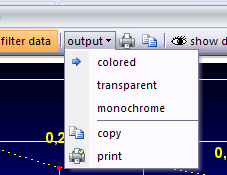
Note: Only the graphs, not the selection on the filter tab will be exported. So you will have to take notes which selections where made and add this information manually to your slides or manuscripts.
All graphs can be modified after they have been exported! See